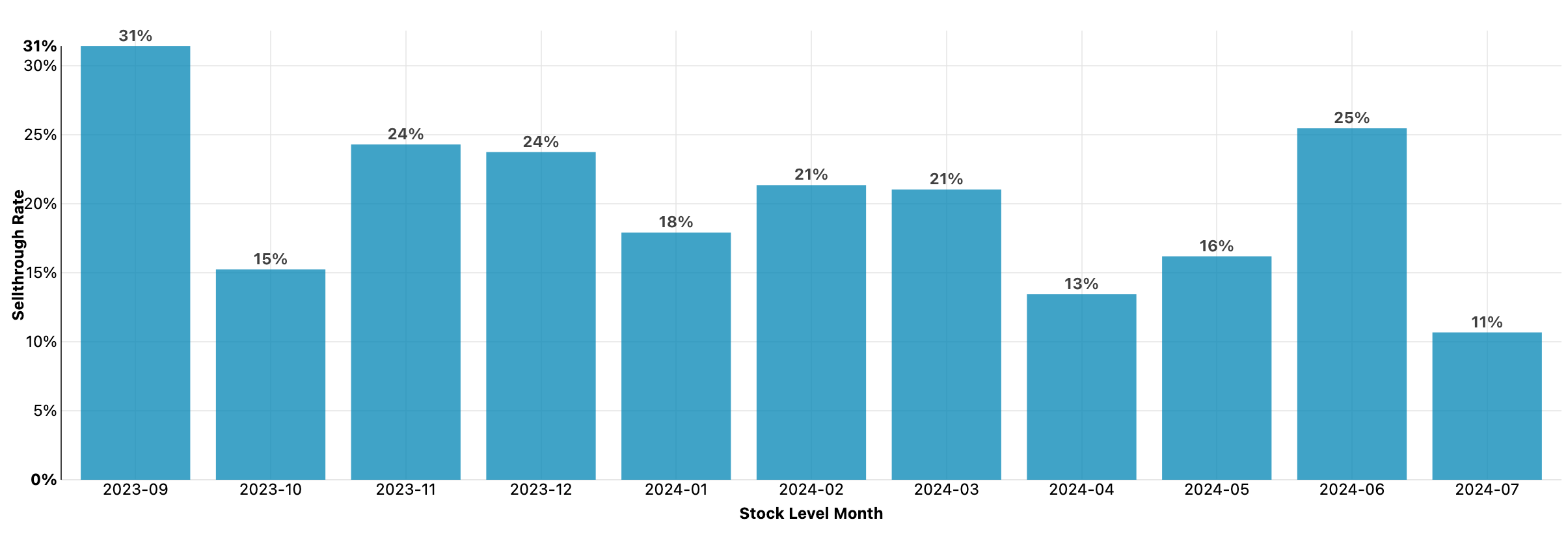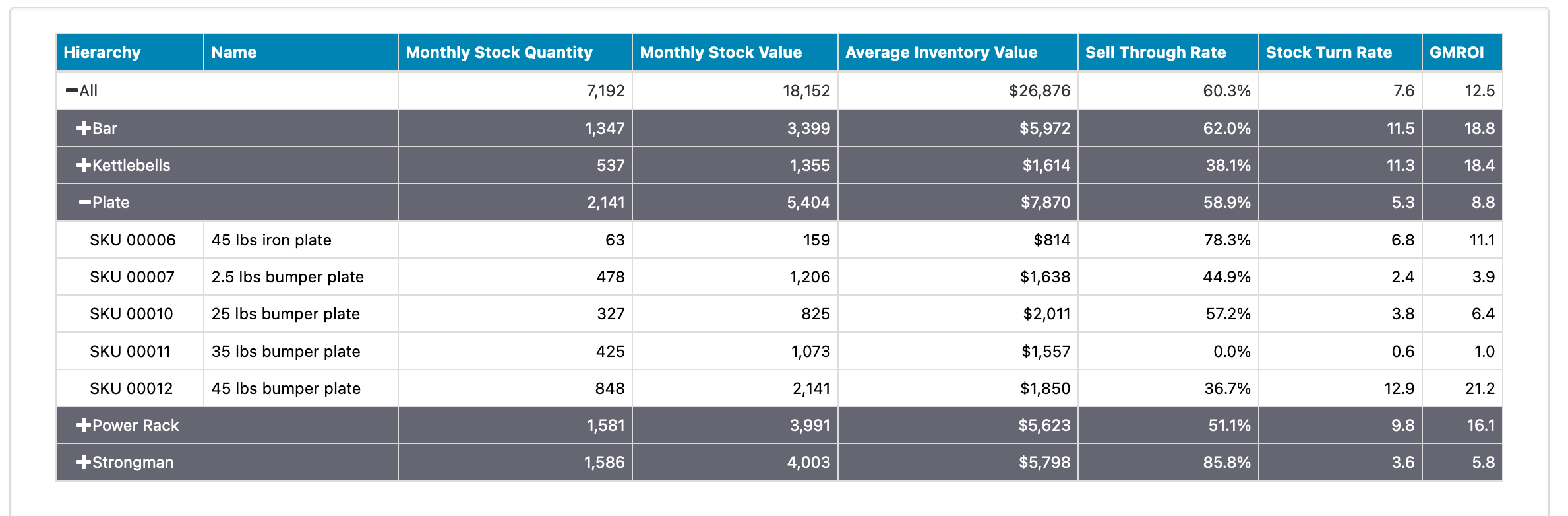Easy Insight automates the process of calculating sell through rate so that you don't have to build your own spreadsheets and formulas. You can look at sell through rate with either approach. You can look at sell through rate across your entire business, by brand, category, or anything else, or all the way down to the SKU level, all without cumbersome spreadsheets. Once you've connected Easy Insight to your inventory management system, the prebuilt dashboard includes the following reports to help with inventory turnover: